Dalam dunia microstock, selain foto dan vektor kamu juga bisa menjual video atau footage di Internet, dalam hal ini saya akan membahas persyaratan apa aja agar video atau footage kamu bisa diterima dan dijual di Istock dan juga Getty Images dan juga video bagaimana cara Submit Video ke Istock dan Getty Images.
Harga fee royalti video itu lebih besar ketimbang foto, untuk non exclusive contributor sekitar 20% dari harga jual ke customer, untuk exclusive contributor sekitar 25%.
Setidaknya ada 4 Persyaratan Submit Video ke Istock dan Getty Images yang harus kalian ketahui.
1. Durasi
Minimal durasi sebuah footage atau video agar bisa di terima Istock dan Getty Images ketika kita submit adalah 5 detik dan maksimal 30 detik.
2. Size
Maksimal besar file video atau footage adalah 5 GB.
3. Audio
Hilangkan audio atau suara dari Footage atau video yang akan kamu submit. Kecuali kamu bisa memastikan audio yang menyatu dengan video kamu kualitas nya sangat bagus. tapi saya sendiri ngga mau kerja dua kali, ketika mengedit dengan aplikasi editor video, audio atau suara dari video yang akan saya submit selalu saya hapus.
4. Format video
Berikut ini beberapa format video dan frame rates yang diwajibkan oleh Istock dan Getty Images
Apple ProRes 422 HQ (preferred)
-
- Supported frame sizes: 4K 16:9 (4096×2304), 4K DCI (4096×2160), 4K UHD (3840×2160), Full HD (1920×1080), HD (1280×720)
-
- Supported frame rates: 23.98p, 24p, 25p, 29.97p, 30p, 50p, 59.94p, 60p
- QuickTime .mov
Apple ProRes 4444
-
- Supported frame sizes: 4K 16:9 (4096×2304), 4K DCI (4096×2160), 4K UHD (3840×2160), Full HD (1920×1080), HD (1280×720)
-
- Supported frame rates: 23.98p, 24p, 25p, 29.97p, 30p, 50p, 59.94p, 60p
-
- QuickTime .mov
- If including an alpha channel, please include the following note in the description: “Alpha channel will be included when downloading the 4K Apple ProRes 4444 file only.”
Apple ProRes 422
-
- Supported frame sizes: 4K 16:9 (4096×2304), 4K DCI (4096×2160), 4K UHD (3840×2160), Full HD (1920×1080), HD (1280×720)
-
- Supported frame rates: 23.98p, 24p, 25p, 29.97p, 30p, 50p, 59.94p, 60p
- QuickTime.mov
Apple ProRes 422 LT
-
- Supported frame sizes: 4K 16:9 (4096×2304), 4K DCI (4096×2160), 4K UHD (3840×2160), Full HD (1920×1080), HD (1280×720)
-
- Supported frame rates: 23.98p, 24p, 25p, 29.97p, 30p, 50p, 59.94p, 60p
- QuickTime.mov
Photo-JPEG
-
- Supported frame sizes: 4K 16:9 (4096×2304), 4K DCI (4096×2160), 4K UHD (3840×2160), Full HD (1920×1080), HD (1280×720)
-
- Supported frame rates: 23.98p, 24p, 25p, 29.97p, 30p, 50p, 59.94p, 60p
-
- QuickTime .mov
- Please use a spatial compression of 95%
H.264 (MPEG-4/AVC)
-
- Supported frame sizes: 4K 16:9 (4096×2304), 4K DCI (4096×2160), 4K UHD (3840×2160), Full HD (1920×1080), HD (1280×720)
-
- Supported frame rates: 23.98p, 24p, 25p, 29.97p, 30p, 50p, 59.94p, 60p
-
- QuickTime .mov. We do not accept .mp4 or .mpeg at this time.
-
- VBR (Variable Bit Rate).
-
- Multiple passes.
-
- Encoding Profile: High.
-
- “Best” quality.
-
- Render at maximum depth (Adobe only).
-
- Audio: AAC (advanced Audio Coding)
-
- Please refer to the following table when entering a target bitrate for H.264:
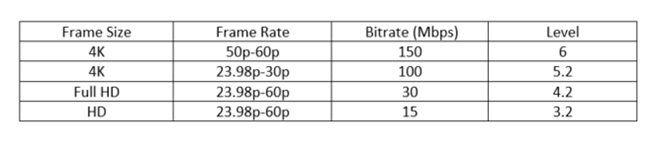
- Some software will use Kbps (Kilobits) as opposed to Mbps (Megabits) when entering the bitrate. Please convert appropriately when necessary. 1 Mbps = 1000 Kbps.
TONTON JUGA VIDEO:
- 5 Langkah Cara Jualan Foto dan Video di Internet Dapet Dollar Tiap Bulan – Microstock Indonesia | https://youtu.be/-IaUhHOZrdA
- 100% DITERIMA! Cara Daftar Jadi Kontributor Istock/Gettyimages via Handphone – Microstock Indonesia | https://youtu.be/UL4qMeHGKwI
- 100% Diterima !! Cara Mendaftar menjadi Kontributor Shutterstock – Microstock Indonesia | https://youtu.be/-JHJm45JRLk
- Cara Membuat Deskripsi Foto Editorial di Shutterstock, Istock & Getty Images – Microstock Indonesia | https://youtu.be/IW4vPyVqjHU
- Tutorial Cara Mengedit Keyword File Foto di Shutterstock – Microstock Indonesia | https://youtu.be/GjXftunZy2w
- Tips Duplikat Keyword dan Deskripsi Saat Submit Foto di Gettyimages, Istock Microstock Indonesia | https://youtu.be/JHIdVIp9StU

